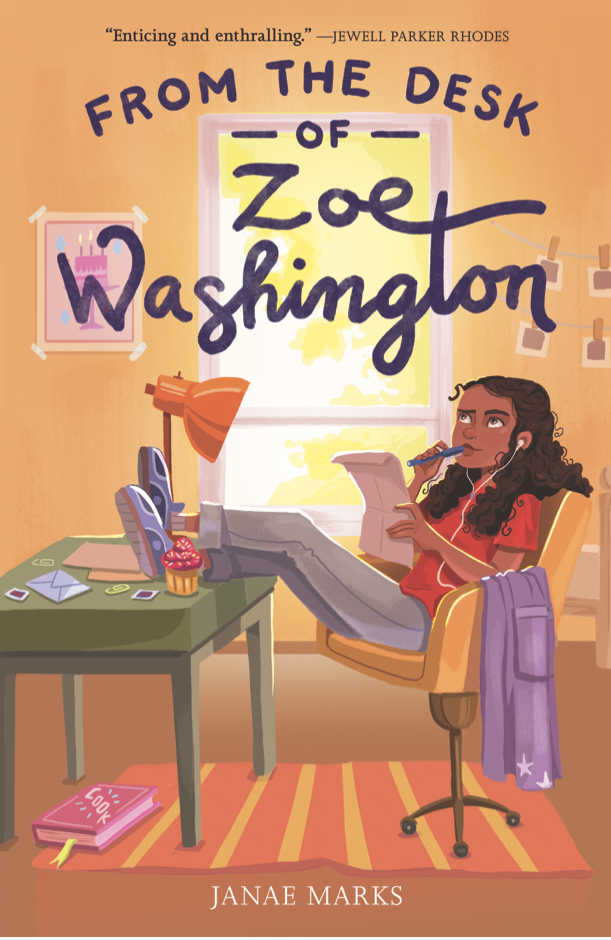by Scott Mathews
All good writers know that without inspiration, nothing can flow from the pen. However, if you are struggling with writer’s block, there are a large number of apps and tools available to help you find inspiration.
The tools you could find not only help find inspiration, but they can help you through every step of the writing process, including researching and editing.
While many writers spend years slaving away at the same task, it is well-known that having the right tools at your disposal can ease the process.
When you have the right tools at your disposal – be it a writing app, thesaurus, or a good pen – your writing process becomes more comfortable and enjoyable. An enjoyable writing experience helps ease the effect of writer’s block.
Pages
Pages is an Apple app for iPhone, iPad, and iPod Touch, which uses iCloud storage to allow you access on all devices. Pages is a word processor that allows you to write, edit, and view documents even when you’re on-the-go.
In addition to plain text documents, Pages offers a variety of templates that can be used for creating reports, letters, flyers, posters, and cards. The app also allows you to export documents in formats such as Pages, Microsoft Word, and PDF for easy sharing.
Pages is a great app for the Apple user who is always traveling. Giving you access to your work across a number of devices, you can create when inspiration strikes. You can also edit and publish on-the-go, making it easier to meet deadlines and maintain a schedule no matter where you are.
Write
Write is an Android app designed for use on tablets, but many newer phones also support the app. While the app isn’t designed for word processing, it allows for journaling and note-taking which is a great way to jot down ideas on-the-go.
Write documents can be exported to other apps like Microsoft Word for better editing and in-depth word processing needs. You can also easily export documents to email, blogs, and WordPress, making the publishing process simple.
While you can’t use the app to write whole novels or blog posts on-the-go, it is a good way to keep track of thoughts and ideas you want to use later. With Write, losing ideas will be a thing of the past, as you can write down ideas when they happen.
Chapters
If you are a writer with multiple projects and ideas running at the same time, Chapters is the ideal app for you. The app not only lets you collect and separate information for various projects, but you can also search notes, back them up, export as PDF, and add photos.
While Chapters is not a word-processor, it can give you a whole new way of finding and maintaining inspiration. By adding photos and pictures, you are more likely to manage and trigger the ideas you had at the time when you made the notes.
In addition, by allowing you to separate multiple projects, you are less likely to cross-over ideas, allowing your writing to stay on track more easily.
The Guardian Style Guide
The Guardian Style Guide is a great resource that helps writers understand grammar rules and correct word usage, along with good phrases and acronyms that can add to your writing.
The Style Guide is compiled as a book and is regularly updated with the latest style and writing tips. Not only is the tool arranged alphabetically, you are also able to search for entries or jump to a rule through alphabetized hyperlinks.
The Style Guide is compiled by active and qualified journalists. This means you are likely given access to current, relevant information that aims to improve your writing. Since these journalists also refer to the guide when they are writing articles, you can rest assured that the information is accurate and useful.
Daily Writing Tips
If you are an established writer, it might not be necessary to access a style guide tool. Rather, Daily Writing Tips works much like a Word of the Day app in that you are provided with a new tip each day. Tips cover topics like grammar, spelling, and vocabulary, and the site is best suited to freelance writers.
The tips on the site are aimed towards digital and business contexts, with guidance on creating clear writing with tips on topics like writing for a particular audience or successful captioning. This makes it very popular among the essay writing services that provide uni assignment to college and university students.
When you improve your writing, inspiration begins to flow. Writers often become comfortable in their style and sometimes this can make their writing dull. Trying new things by applying tips like these can revamp your style and motivate you to write more.
Kindle Spy and Kindle Rocket
Kindle Spy and Kindle Rocket are two very similar apps offered by Kindle. These apps are great for a writer who is stuck with a bit of writer’s block, since they help you find the best topic to write about.
The apps make use of algorithms that scour popular titles and genres to establish what the best-selling topics are. They suggest these topics to you, and you are able to start writing about something that is popular and likely to sell.
Kindle Rocket is also great for the writer seeking tips for self-publishing, as you can use the app to publish and promote your book. In addition to helping you find a profitable niche, both apps are available with a once-off payment and lifetime subscription.
While Kindle Rocket is a bit more expensive, having access to self-publishing tools might just make the price worth your while.
Hemingway
Once you have written your book or blog, you need to edit and proofread. While you could do it the old-fashioned way, it has since become much easier with sites and apps. Hemingway is a free tool aimed at making your writing clear.
It has a word counter and offers an instant readability score, but its real value lies in its suggestions. It identifies and highlights areas of text that may be hard to read or hard to understand as well as finding instances of passive voice.
Jane Crowe, who works for the top essay writing service, UK assignment help, finds it very handy when working on academic assignments. In her view, having a text editor that not only tells you there are errors but points them out as well is invaluable. While Hemingway does not offer clear suggestions on how to correct the errors, merely being able to identify them should be enough to help an experienced writer along the way.
Cliché Finder
Another useful and free text editor is Cliché Finder. Often, writers use metaphors and similes to make their writing more descriptive and interesting. While you may think you are drawing in readers, you might turn them away if you use too many clichés.
Cliché Finder searches your writing for clichés and highlights them. This helps you identify them and make sure they add meaning rather than just take up space.
Using clichés is not always a bad thing, but if they are not adding meaning to your writing, the reader might feel bored or lose interest. As a result, being able to find and identify them might help improve your writing and attract more readers.
Grammarly
One of the best online editors is Grammarly. It is not only available through their website, but also lays over programs as a plugin and extension for browsers
You can have Grammarly checking as you write regardless of which apps you use, meaning that those typos in your emails will be gone forever. Grammarly also helps you improve your writing by offering alternative word suggestions that aim to simplify and strengthen your writing.
If you are hoping to avoid plagiarism, passive voice, and wordiness, you can also use the paid version of Grammarly. The monthly fee gives you access to plagiarism checkers that can help you avoid all kinds of legal trouble, as well as a fully comprehensive grammar and style checker.
Jerry Jenkins Writers Guild
If you are a beginner writer, or a skilled writer looking to improve, Jerry Jenkins Writers Guild offers a wide variety of writing courses and tips. While the courses are free, you need to apply for a place since space is limited.
In addition to courses that aim to boost your confidence, write a good novel, and write inspirational texts, there are a range of articles available to help.
The Jerry Jenkins Writers Guild is a useful site that offers to help writers reach their fullest potential. If you are interested in more writing tools and blogs about writing, Jerry Jenkins has you covered. It is useful to read blogs and articles from experienced writers to help you improve your own work.
Conclusion
There are a wide variety of tools available online to help you improve your writing and maintain inspiration. From on-the-go journals and word processors to writing courses and style guides, the internet has it all.
As a writer, you should aim to improve no matter how experienced you are. When you feel inspiration and motivation slipping away from you, use some of these tools to help spark it back up and get you into the groove once more.